■TIPS> Blogger
With Blogger, you can make KAWAII styled pictures☆


①Choose “Select from design” and choose a Paper.


①Go to Effect, Collage to put images with the size you wish.
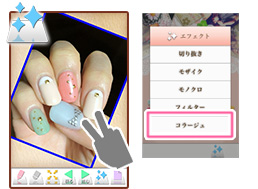
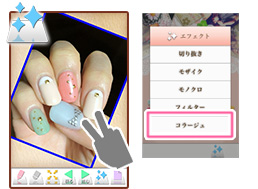
②Use Eraser to remove parts you don’t need.


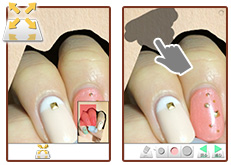
Using Enlarge/Reduce, you can erase details!
①Write letters you like with the Pen Tool and make a pretty decoration with the Stamp Tool.


②Go to Effect, Filter, Filter 2 to complete the process.
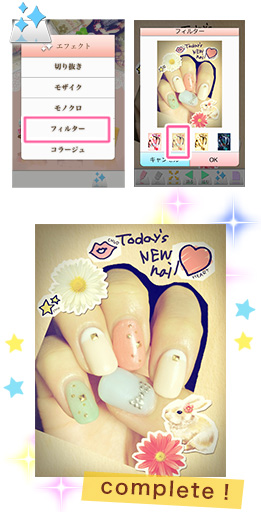
There are more variations to enjoying the tools.
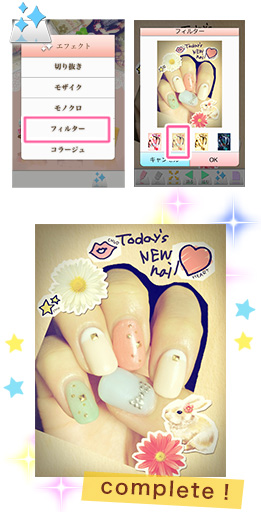
There are more variations to enjoying the tools.