■TIPS> Collage
You can also make a collage easily!


①Choose “Select from design” and choose a Paper.


①Go to Effect, Collage to put images you like.


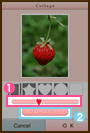 |
①You can adjust the thickness of the frame. |
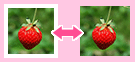 |
|
| ②There are also frames with colors and patterns. | |
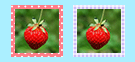 |
①Lastly choose “Filter 1” once again to complete the process!


②Go to Effect, Filter and press OK to complete the process!


There are more variations to enjoying the tools.


There are more variations to enjoying the tools.