■TIPS> Filter
You can make cool pictures with easy steps.
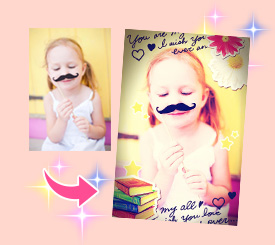
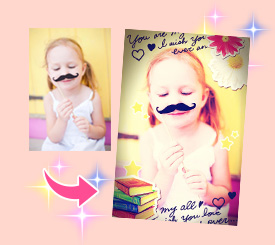
① Choose “Select a photo” to select an image that you want to create graffiti with.
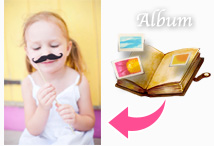
*The sample image is a picture that was taken by TATSUMI’s Photo Sticker Machine.
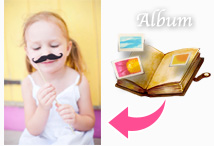
*The sample image is a picture that was taken by TATSUMI’s Photo Sticker Machine.
②Go to Effect Filter, use a filter on far left.


| Original | Filter1 | Filter3 | ||
 |
 |
 |
①Chose One-touch, Stamp and Roll-stamp, place them as you wish to design.
| One-touch graffiti | Stamps | Roll-stamp | ||
 |
 |
 |
①Lastly, choose “Filter 1” once again to complete the process. Try different combinations!


There are more variations to enjoying the tools.


There are more variations to enjoying the tools.